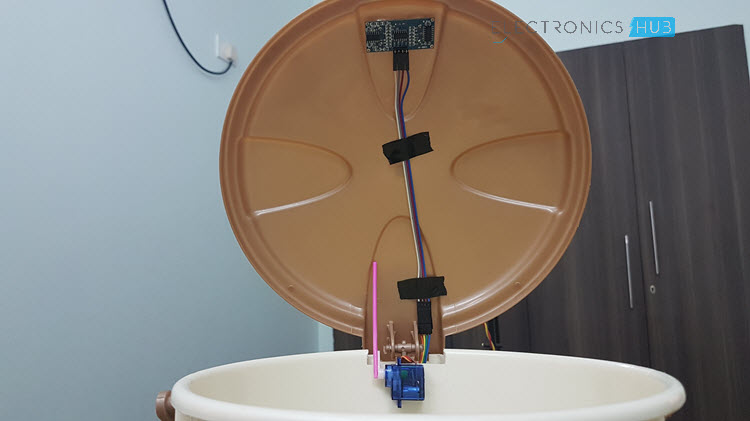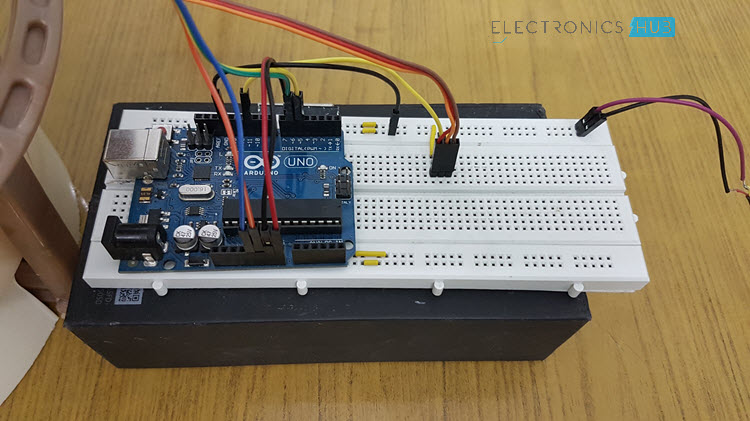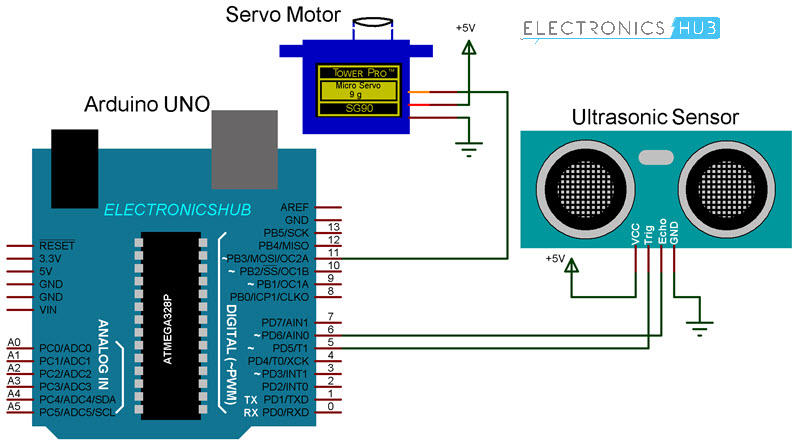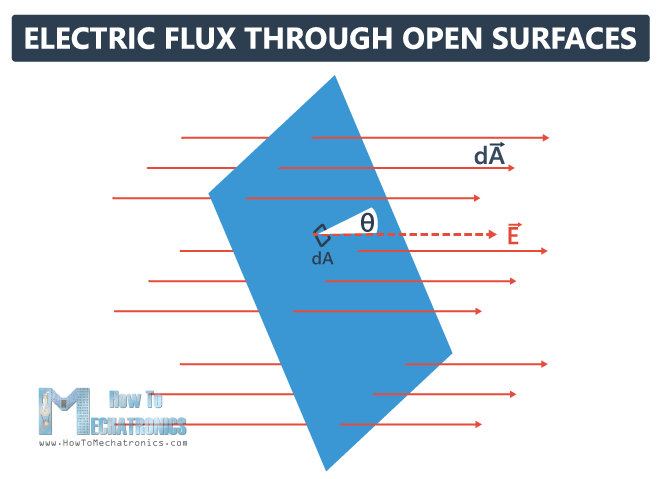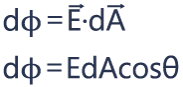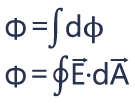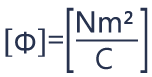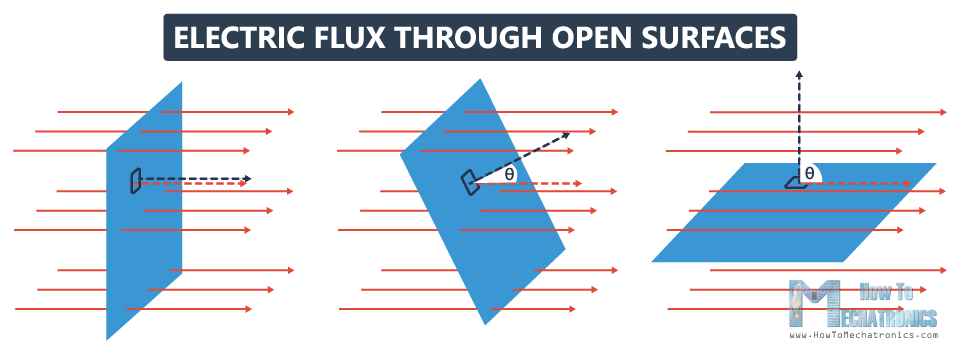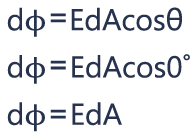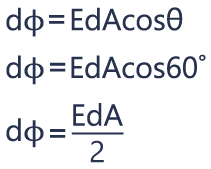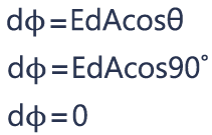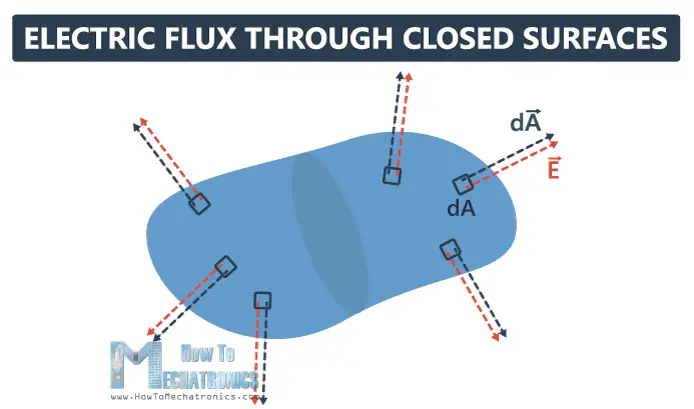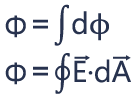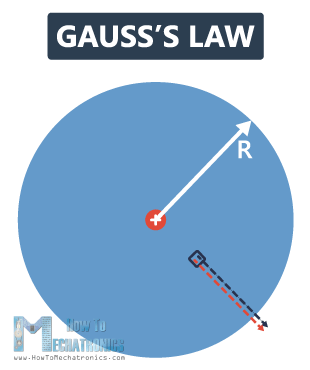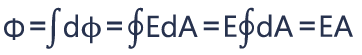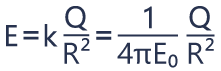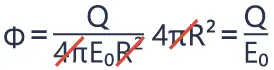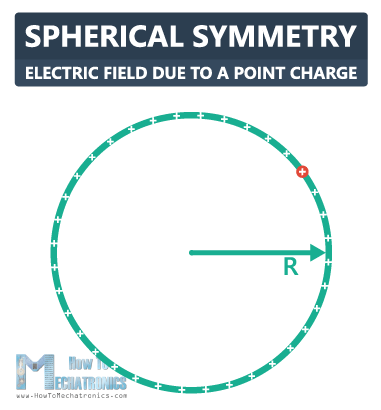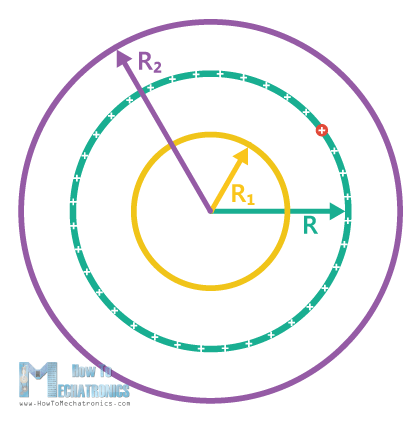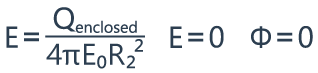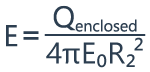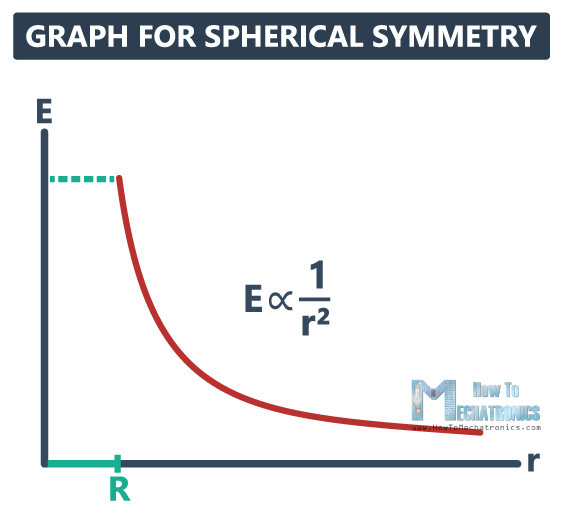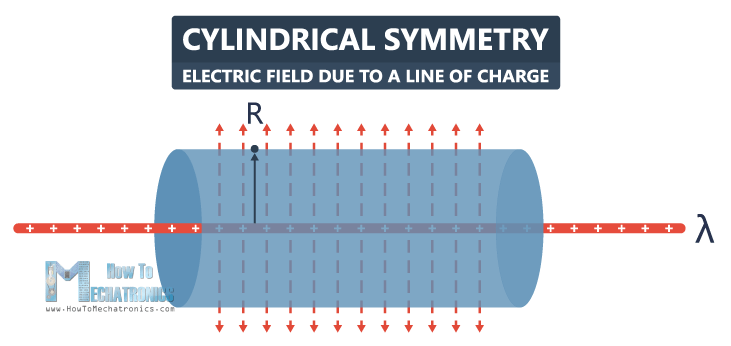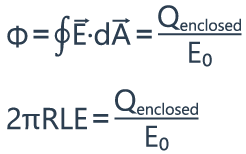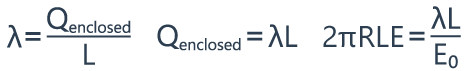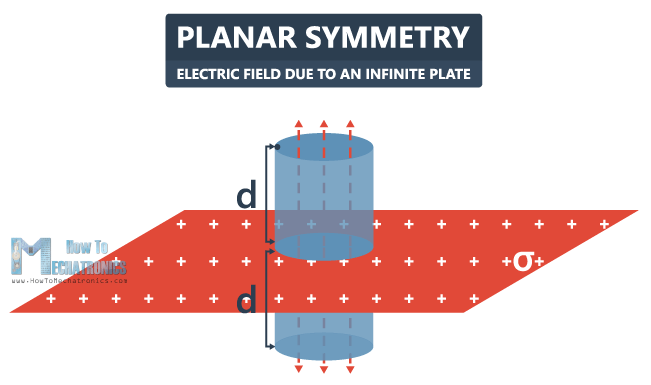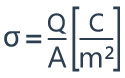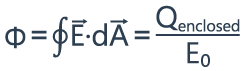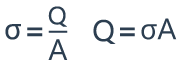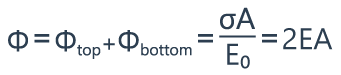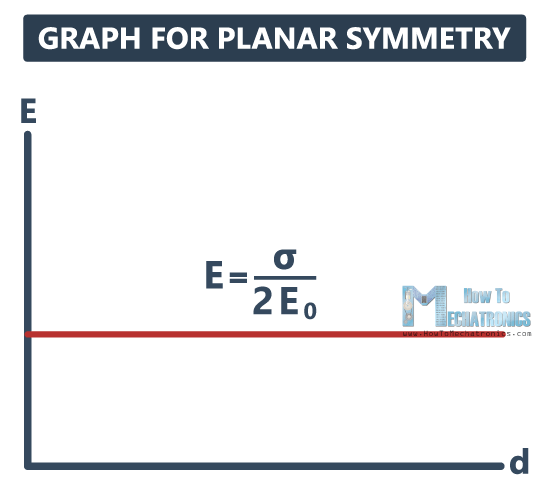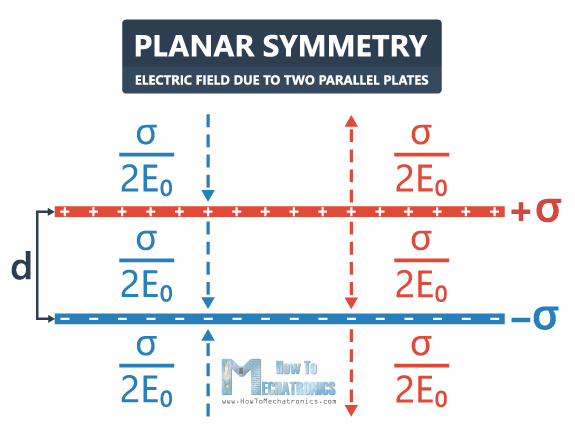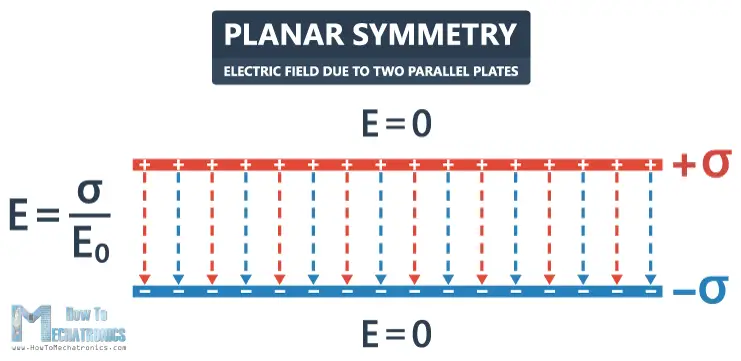What is a Photodiode?
It is a form of light-weight sensor that converts light energy into electrical voltage or current. Photodiode is a type of semi conducting device with PN junction. Between the p (positive) and n (negative) layers, an intrinsic layer is present. The photo diode accepts light energy as input to generate electric current.
It is also called as Photodetector, photo sensor or light detector. Photo diode operates in reverse bias condition i.e. the p – side of the photodiode is connected with negative terminal of battery (or the power supply) and n – side to the positive terminal of battery.
Typical photodiode materials are Silicon, Germanium, Indium Gallium Arsenide Phosphide and Indium gallium arsenide.
Internally, a photodiode has optical filters, built in lens and a surface area. When surface area of photodiode increases, it results in more response time. Few photo diodes will look like Light Emitting Diode (LED). It has two terminals as shown below. The smaller terminal acts as cathode and longer terminal acts as anode.

The symbol of the photodiode is similar to that of an LED but the arrows point inwards as opposed to outwards in the LED. The following image shows the symbol of a photodiode.
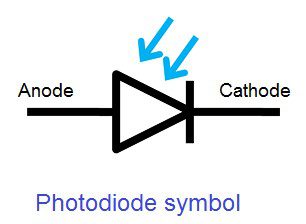
Working of a Photodiode
Generally, when a light is made to illuminate the PN junction, covalent bonds are ionized. This generates hole and electron pairs. Photocurrents are produced due to generation of electron-hole pairs. Electron hole pairs are formed when photons of energy more than 1.1eV hits the diode. When the photon enters the depletion region of diode, it hits the atom with high energy. This results in release of electron from atom structure. After the electron release, free electrons and hole are produced.
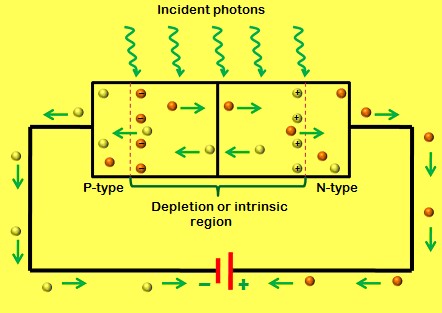
In general, an electron will have negative charge and holes will have a positive charge. The depletion energy will have built in electric filed. Due to that electric filed, electron hole pairs moves away from the junction. Hence, holes move to anode and electrons move to cathode to produce photo current. The photon absorption intensity and photon energy are directly proportional to each other. When energy of photos is less, the absorption will be more. This entire process is known as Inner Photoelectric Effect.
Intrinsic Excitations and Extrinsic Excitations are the two methods via which the photon excitation happens. The process of intrinsic excitation happens, when an electron in the valence band is excited by photon to conduction band.
Also read “Different Types of Sensors“
Modes of operation of a Photo Diode
Photodiode operates in three different modes namely Photovoltaic mode, Photoconductive mode and Avalanche diode mode.
Photovoltaic Mode
This is otherwise called as Zero Bias mode. When a photodiode operates low frequency applications and ultra-level light applications, this mode is preferred. When photodiode is irradiated by flash of light, voltage is produced. The voltage produced will be in very small dynamic range and it has a non-linear characteristic. When photodiode is configured with OP-AMP in this mode, there will be a very less variation with temperature.
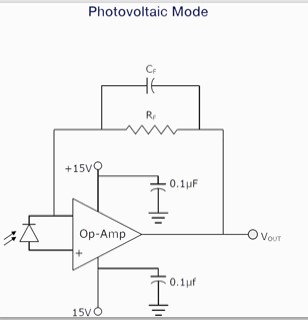
Photoconductive Mode
In this mode, photodiode will act in reverse biased condition. Cathode will be positive and anode will be negative. When the reverse voltage increases, the width of the depletion layer also increases. Due to this the response time and junction capacitance will be reduced. Comparatively this mode of operation is fast and produces electronic noise.
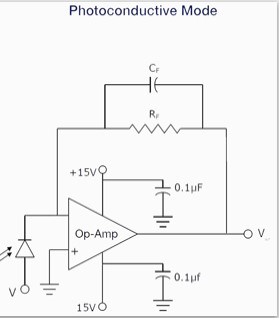
Transimpedance amplifiers are used as preamplifiers for photodiodes. Modes of Such amplifiers keep the voltage maintains to be constant to make photo diode operate in the photoconductive mode.
Avalanche Diode Mode
In this mode, avalanche diode operates at a high reverse bias condition. It allows multiplication of an avalanche breakdown to each photo-produced electron-hole pair. Hence, this produces internal gain within photodiode. The internal gain increases the device response.
Connecting a Photodiode in an External Circuit
A photodiode operates in a circuit in reverse bias. Anode is connected to circuit ground and cathode to positive supply voltage of the circuit. When illuminated by light, current flows from cathode to anode.
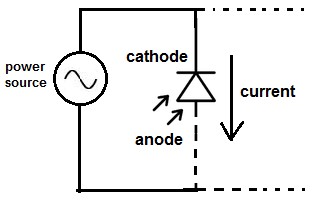
When photodiodes are used with external circuits, they are connected to a power source in the circuit. The amount of current produced by a photodiode will be very small. This value of current will not be enough to drive an electronic device. So when they are connected to an external power source, it delivers more current to the circuit. So, battery is used as a power source. The battery source helps to increase the current value, which helps the external devices to have a better performance
V-I Characteristics of Photodiode
Photodiode operates in reverse bias condition. Reverse voltages are plotted along X axis in volts and reverse current are plotted along Y-axis in microampere. Reverse current does not depend on reverse voltage. When there is no light illumination, reverse current will be almost zero. The minimum amount of current present is called as Dark Current. Once when the light illumination increases, reverse current also increases linearly.
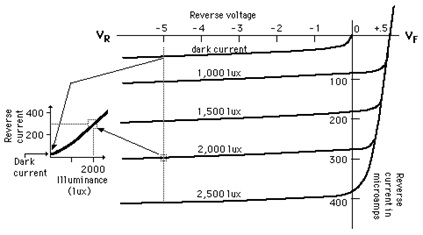
Applications of Photodiode
- In a simple day to day applications, photodiodes are used. The reason for their use is their linear response of photodiode to a light illumination. When more amount of light falls on the sensor, it produces high amount of current. The increase in current will be displayed on a galvanometer connected to the circuit.
- Photodiodes helps to provide an electric isolation with help of optocouplers. When two isolated circuits are illuminated by light, optocouplers is used to couple the circuit optically. But the circuits will be isolated electrically. Compared to conventional devices, optocouplers are fast.
- Photodiodes are applied in safety electronics like fire and smoke detectors. It is also used in TV units.
- When utilized in cameras, they act as photo sensors. It is used in scintillators charge-coupled devices, photoconductors, and photomultiplier tubes.
- Photodiodes are also widely used in numerous medical applications like instruments to analyze samples, detectors for computed tomography and also used in blood gas monitors.
The post What is a Photodiode? Working, Characteristics, Applications appeared first on Electronics Hub.
from Electronics Hub https://ift.tt/2zem4yE